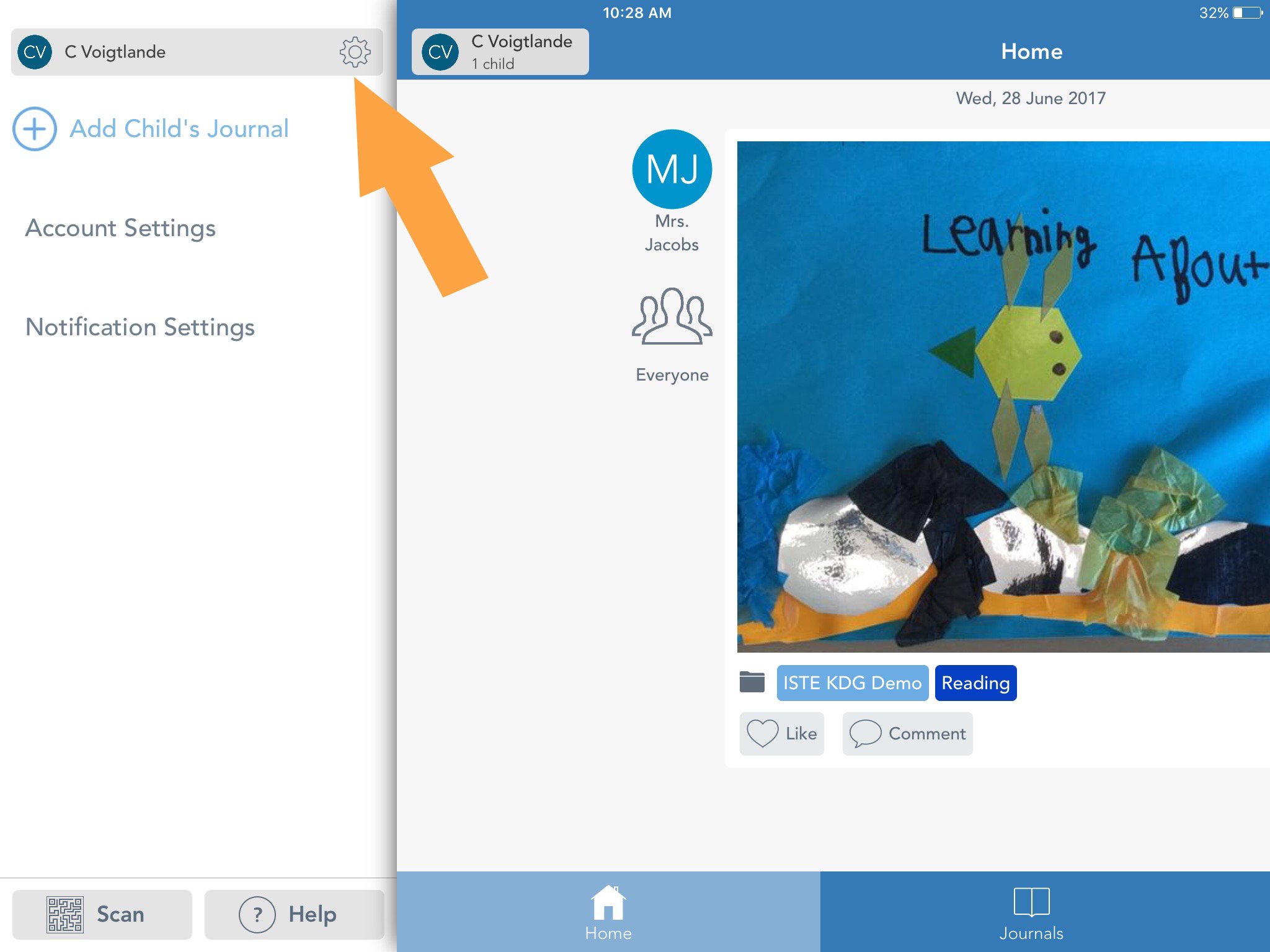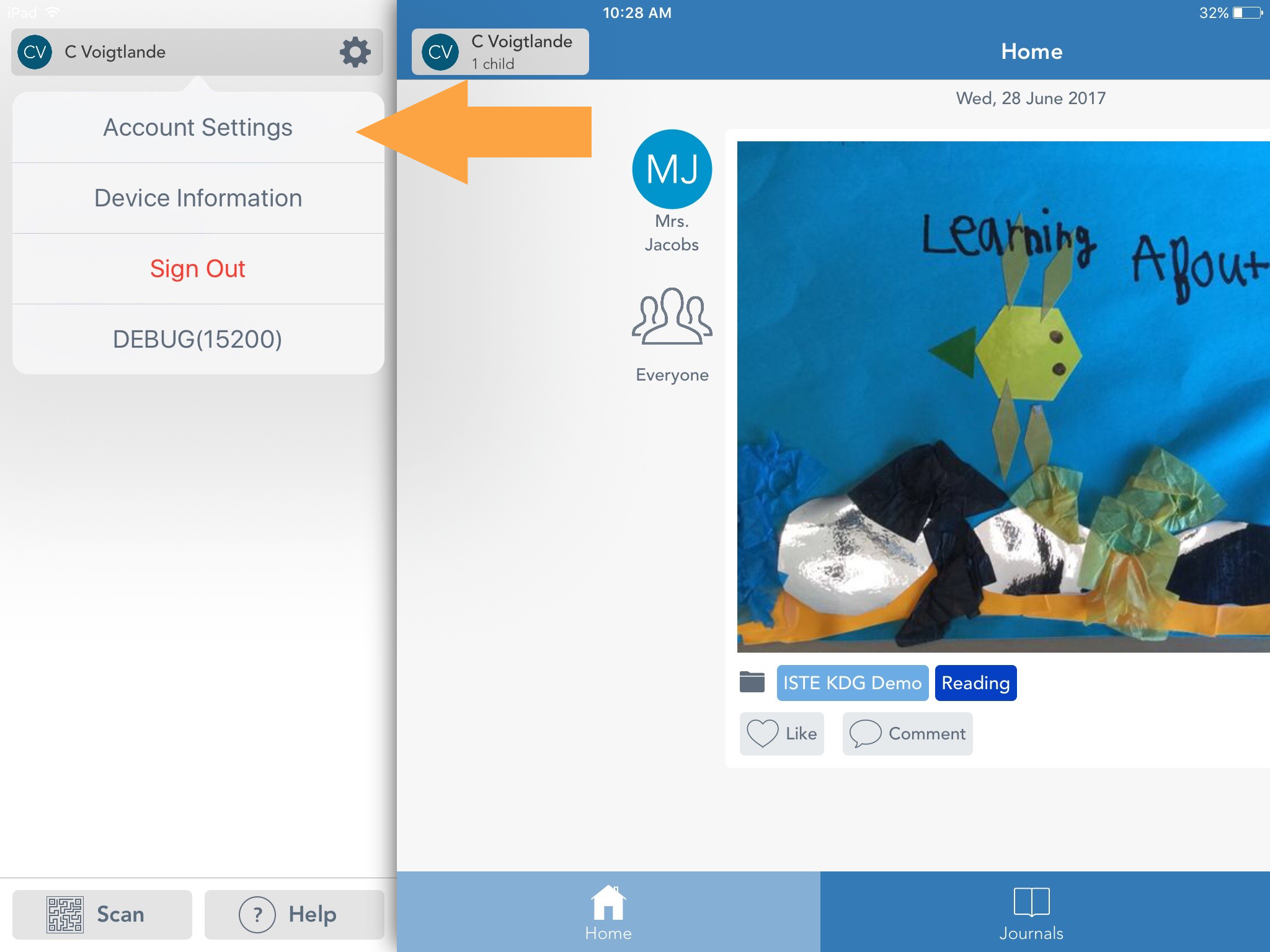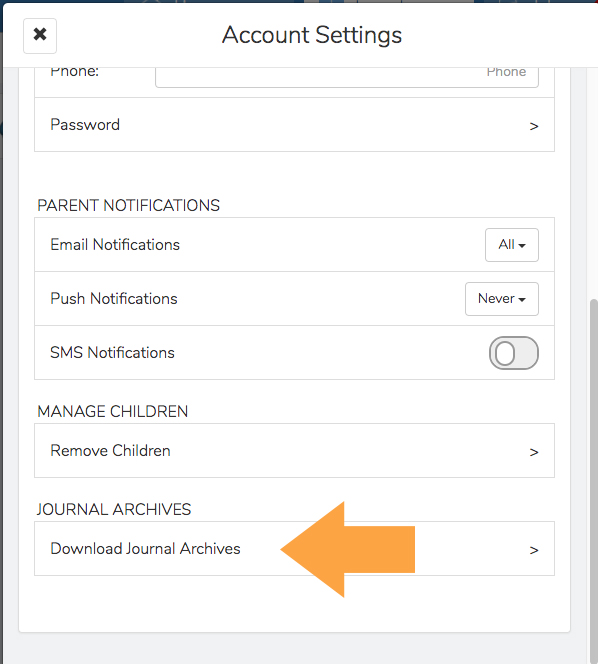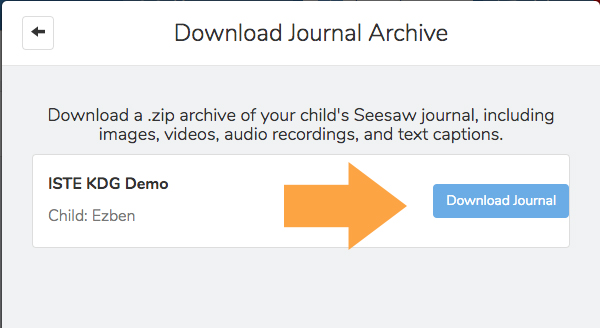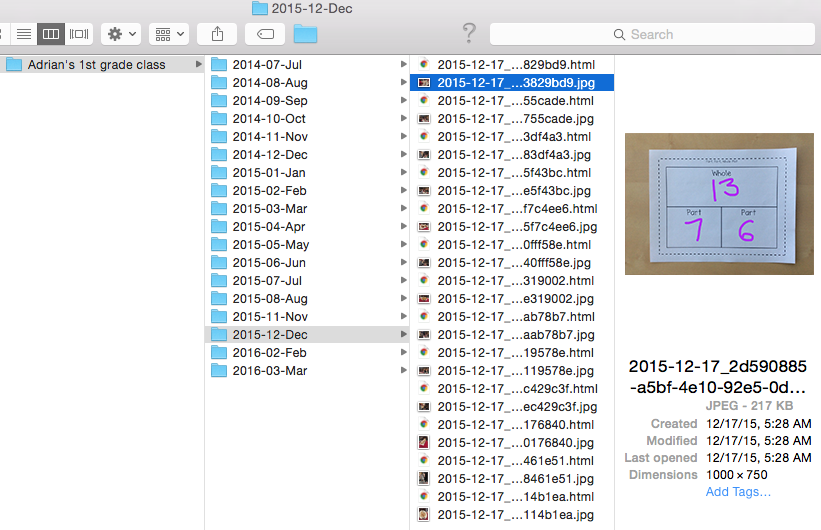It is hard to believe that we are already here at the end of September! Since the start of term, the children have been doing a fantastic job of settling into their new classroom, making new friends and getting used to the school routine. We have all been very impressed, so thank you parents and carers for all the support you have given them and us!

Our topic this term is ‘Take a Peek’ and we have been busy ‘taking a peek’ inside our bodies by reading the story of ‘Funny Bones’ and thinking about the things we might find inside our bodies such a bones, a heart, a brain and lungs. The children were fascinated when they met ‘Fred’, our skeleton, who is currently visiting the classroom and they produced some amazing skeleton pictures of their own!

As we explained at the meet the teacher meeting, the children will have phonics lessons most days this year. This week, we started these lessons by introducing the idea that letters make sounds and we pulled our very first letter (letter s) out of the sound bag. We listened carefully to the sound (sssss) that this letter makes. Please note, our main focus this year is on letter sounds and not letter names, although we do mention these too!
When making the sound, we thought carefully about the shape we make with our mouths and we checked our friends mouth shapes to see if we could see their teeth as they said the sound.

We also used an action to help us remember the sound; we made a snake with our hand as we said the sound.
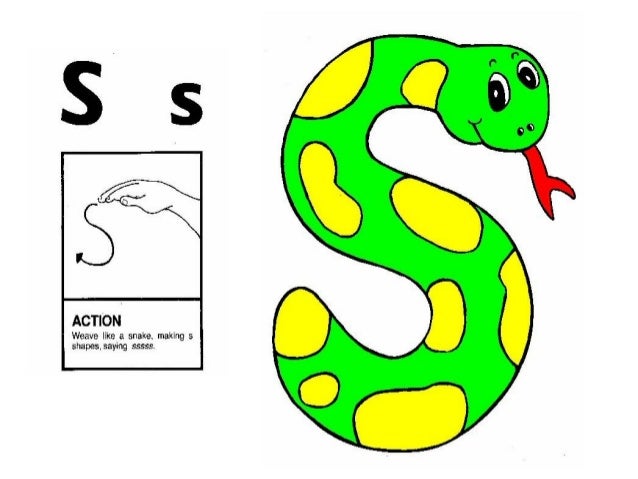
This sound is the first one within phase 2 of the letters and sounds programme that we follow here at St. Matthew’s. You can find out more about this phonics programme here: http://www.letters-and-sounds.com.
Remember, you can check how the sounds should sound by watching this video clip:
https://www.youtube.com/watch?v=BqhXUW_v-1s
Weekend Challenge: look around your house or bedroom…how many things can you find that start with the letter s? Can you find anything that ends with the letter s?
In our maths lessons, we have been singing lots of number songs. Here’s one that you might like to sing at home too:
We have also been learning to recognise the different numicon pieces that we will be using to help us with our numbers this year.
Weekend Challenge: can you remember which number is which colour?
![]()